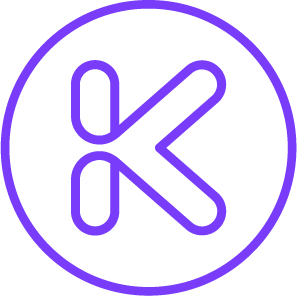How To Use Groups For Easy Team Communication
OVERVIEW
Groups was designed to become an efficient way to manage video. With coaches in mind, Groups empowers coaches to efficiently handle all their in-game videos within a single platform. Whether it is a full team, or an 1-on-1 session, coaches can seamlessly share, analyze, and communicate with their athletes.
Using Folders, coaches can easily organize their clips, practices, drills and more.
GroupChat allows coaches & team administrators to communicate updates with athletes and parents.
Easily coach on a video within a Group, and save it for all members to see
Don’t worry about using multiple platforms or running out of storage on your phone, use Klevr to effectively manage your team! In this article, we’ll be breaking down the various features within Groups and how you can use them to coach, analyze, and share clips with your athletes.
FOLDERS
Folders allow you to further organize your clips within a Group. For example, hockey coaches can create a Folder for tournament highlights, powerplays, penalty kill, etc.
Within a Folder, simply access Coach Mode. Once a video has been “coached”, it will automatically save within that Folder. Again, one of the ways we are create a platform where expertise meets efficiency.
To easily navigate through your Folders, you can tap the “Folders” tab within a Group to see a list.
GROUPCHAt
Communicate with your team using our GroupChat.
Share congratulations messages, send updates about practice schedules or tournaments, answers questions from athletes and parents, and more - all-in-one place!
Never miss a message! All Members of your Group will receive a notification when you send a message in a GroupChat. You can access all GroupChats from your “Me” tab as well as within your specific Group.
MEMBER PERMISSIONS
Control which Members have the ability to edit, share, and coach videos within your Group.
Adding a new member to a Group will make them a Contributor by default. While inviting new members through a Group Code, you have the ability to create the code as a Viewer.